
automation
Published on 22 October, 20
6 min read
Drips is Voyage’s triggered messaging feature. With Drips, you can setup a series of messages and delays based off a variety of trigger events and segmentation filters.
Drips Overview:
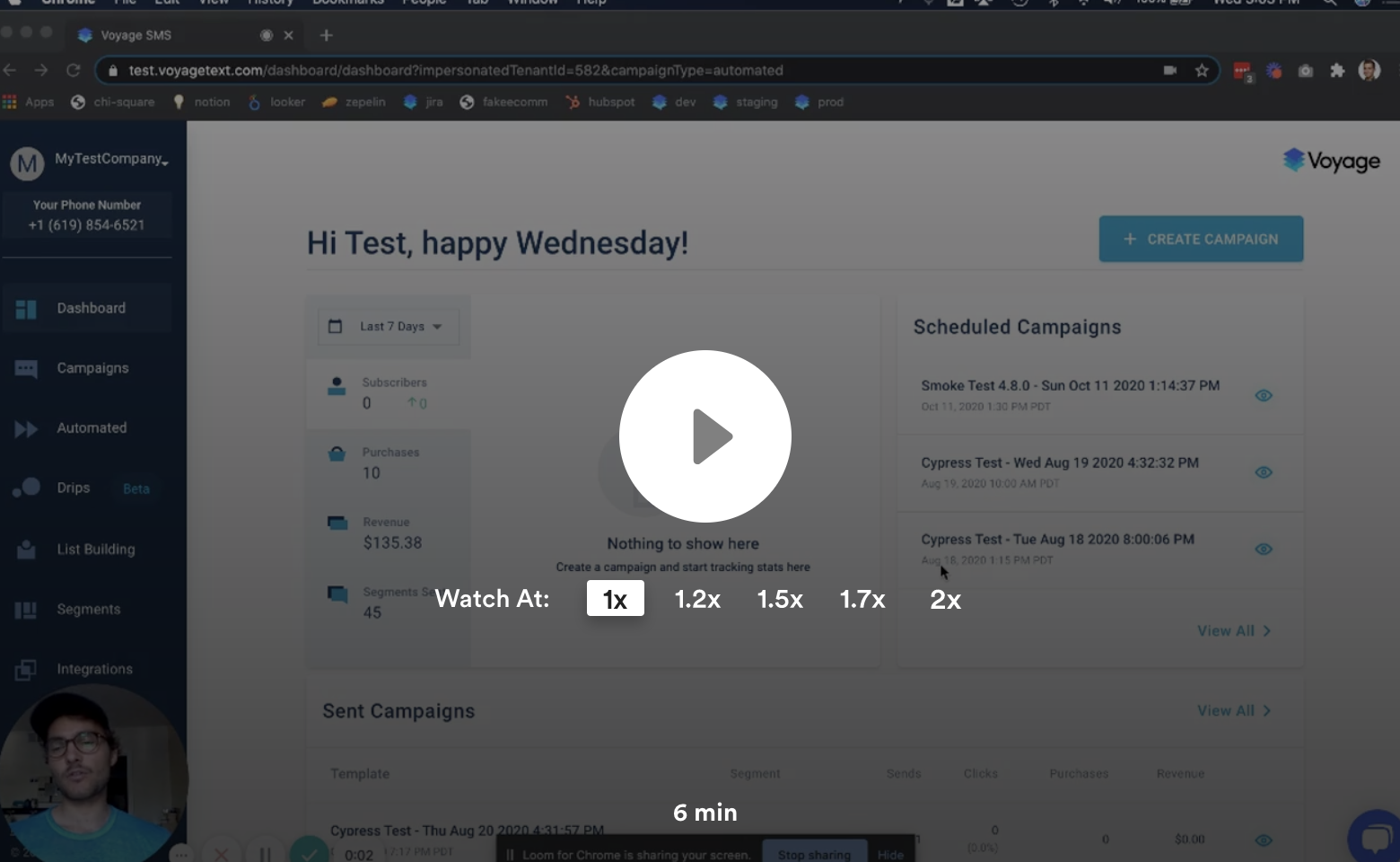
Using Segmentation in Drips:
You can use Voyage’s standard segmentation builder in Drips. For event and date type segment filters, you can also choose the option since starting this drip. This date will be dynamic to the consumer and is determined by when the consumer “enters the drip” (i.e., becomes eligible as determined by the trigger event).
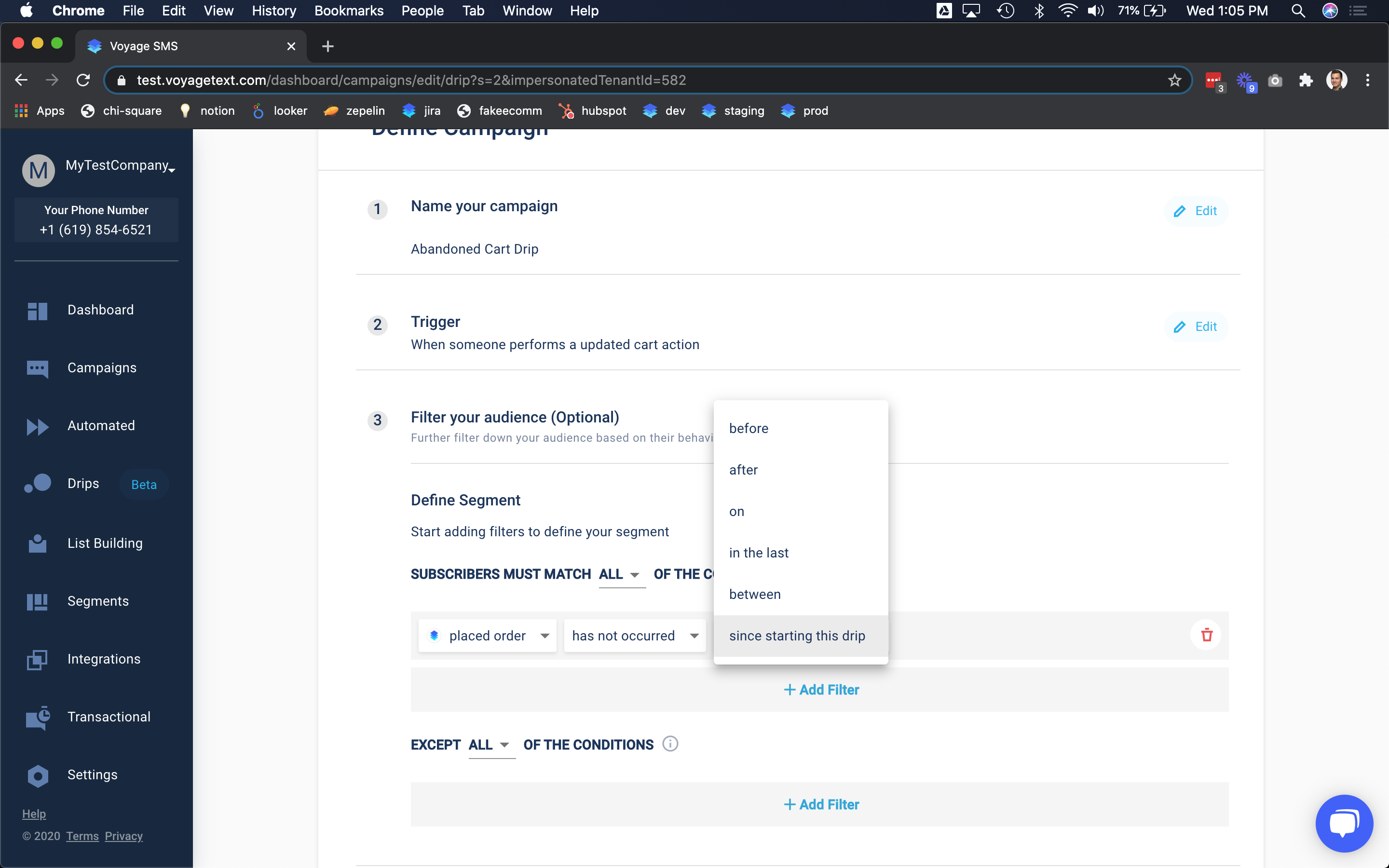
Feature Snapshots
| Feature | Notes |
| Drip Trigger Events | – Event trigger assigns a customer to an event if a group of segmentation filters are met (optional for client) – Exit events (“since starting this drip”) are defined in segmentation filters. When exit event fires, next message is cancelled and user is removed from drip – See Trigger events table below for available trigger events |
| Browse Abandonment | – Browse Abandonment drip based on viewed_product event trigger – Option to include product image in this Drip |
| Cart Abandonment | – Abandoned Cart drip based on cart_updated event trigger |
| Checkout Abandonment | – Abandoned Checkout drip based on checkout_updated event trigger – Should deprecate abandoned checkout solution via Transactionals tab |
| Multi Message Drip Series | – Create “drip series” of messages – User enters drip, first message is scheduled with 1st delay time – Drip contains multiple messages and delays between those messages. You can avoid sending a message on certain days or before a certain time (M – F 9a-6p PST) – User can re-enter drip after exiting – Message creation allows for product variables like product name, link, image |
| Dynamic Variables in Message Composer | – Use dynamic variables (e.g., {{abandoned_cart_url}} in message composer – Available dynamic variables should be determined by available trigger event metadata – If we don’t have that piece of data for a specific subscriber, the dynamic variable will NOT be included. |
| Dashboard Reporting | – Show campaign analytics on Drips overview page |
Example screenshots:
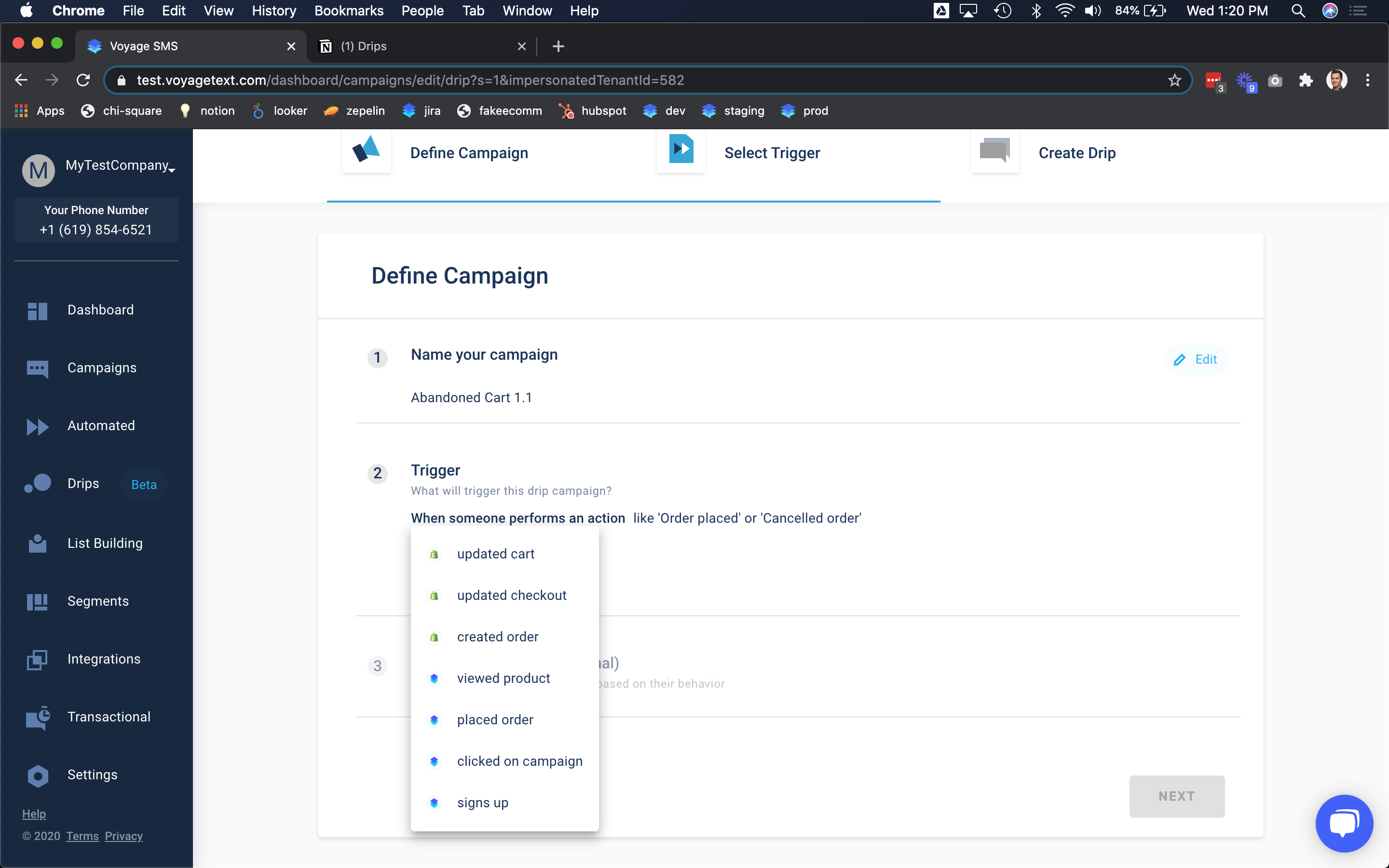
Select a trigger event. Some of these options may yet be available.
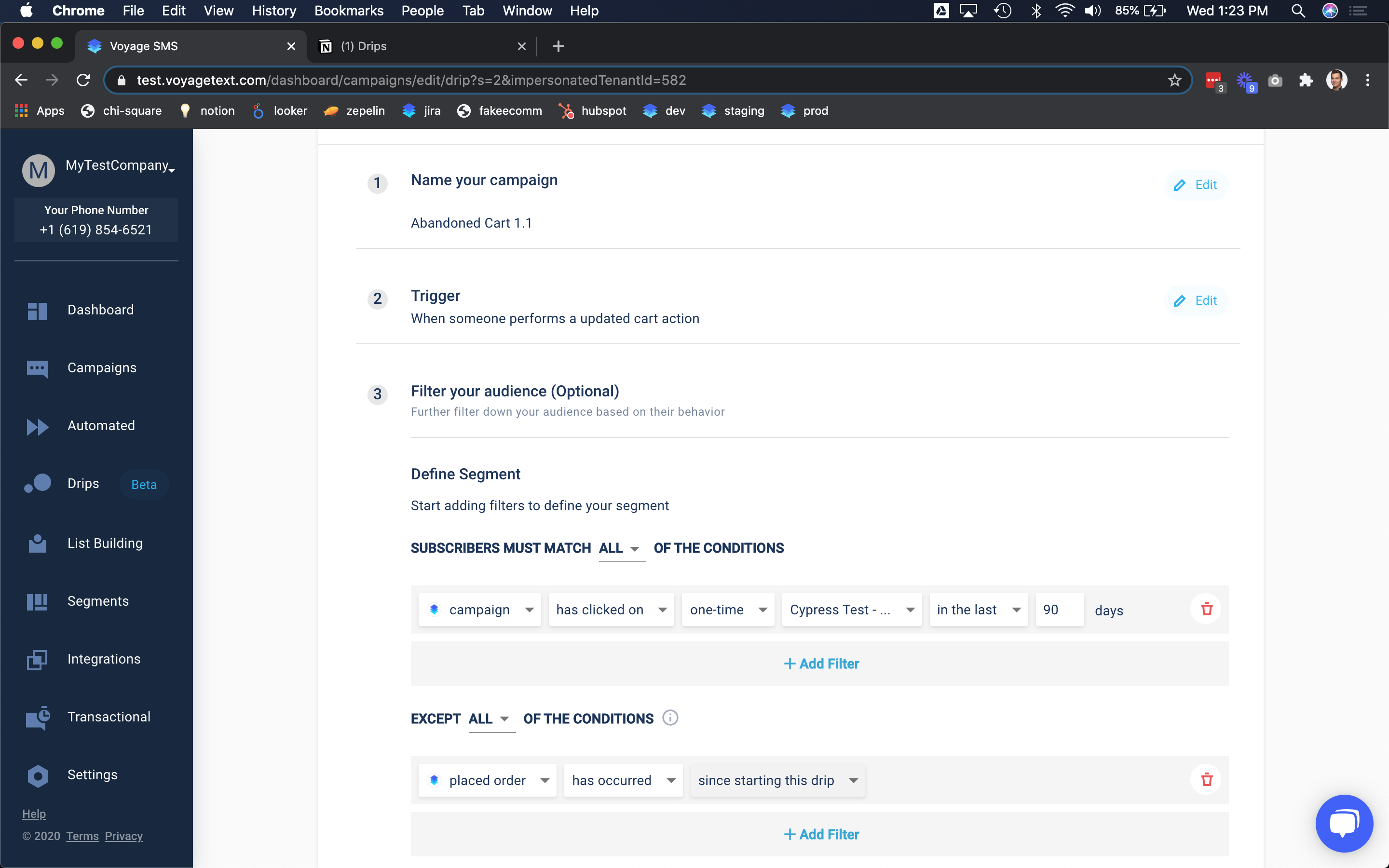
Segment (i.e., filter your audience).
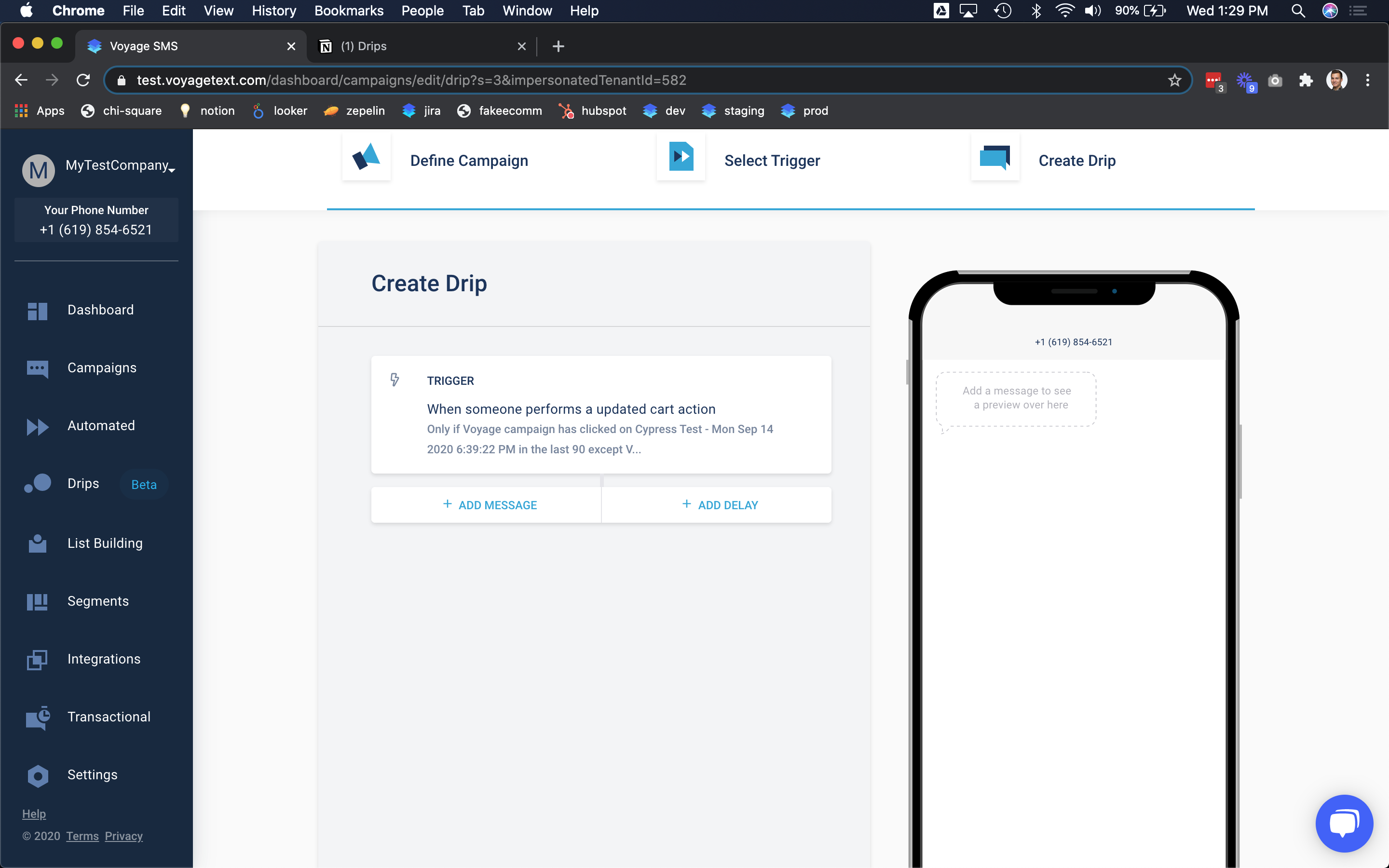
Add a delay and messages as first action in the drip
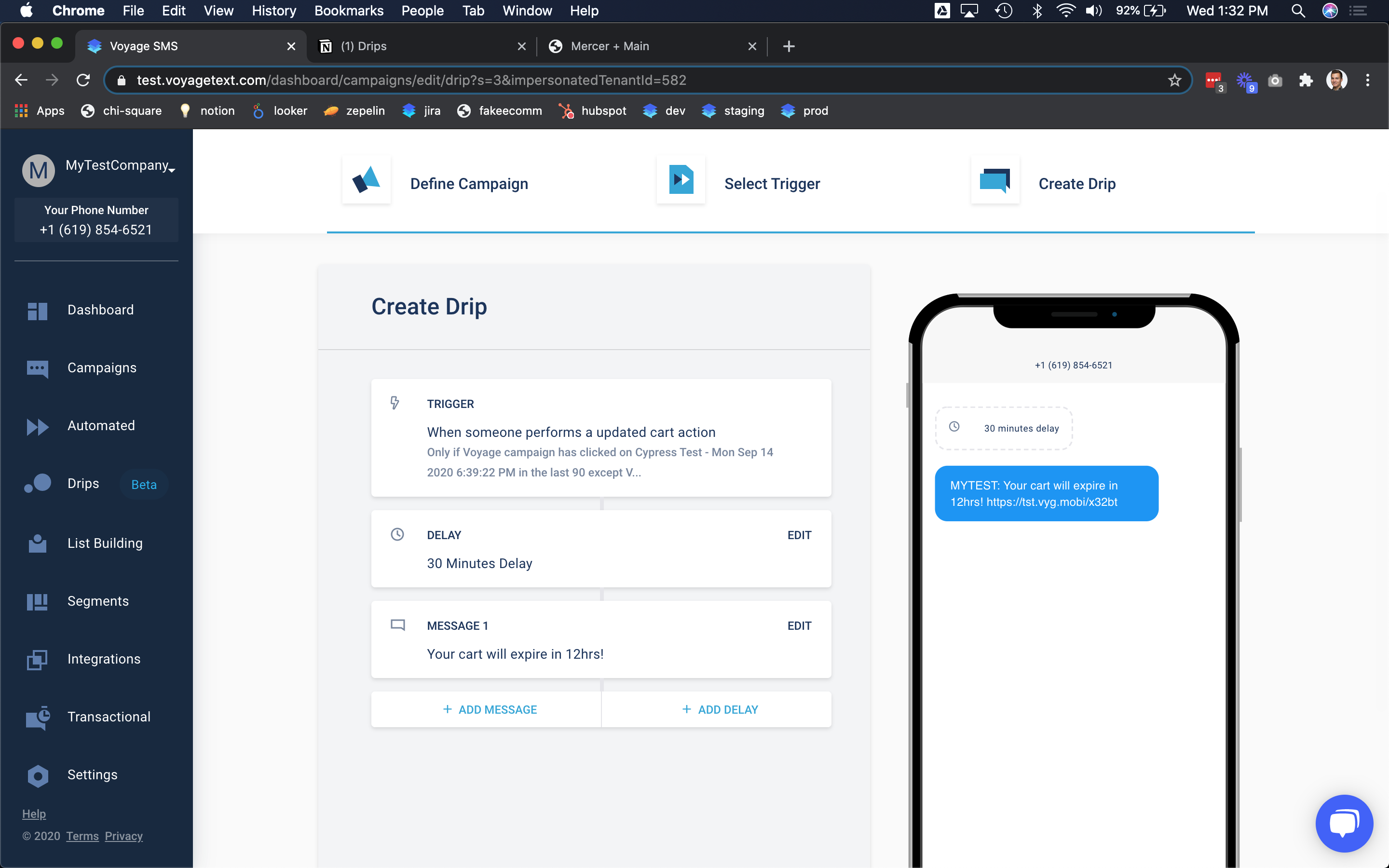
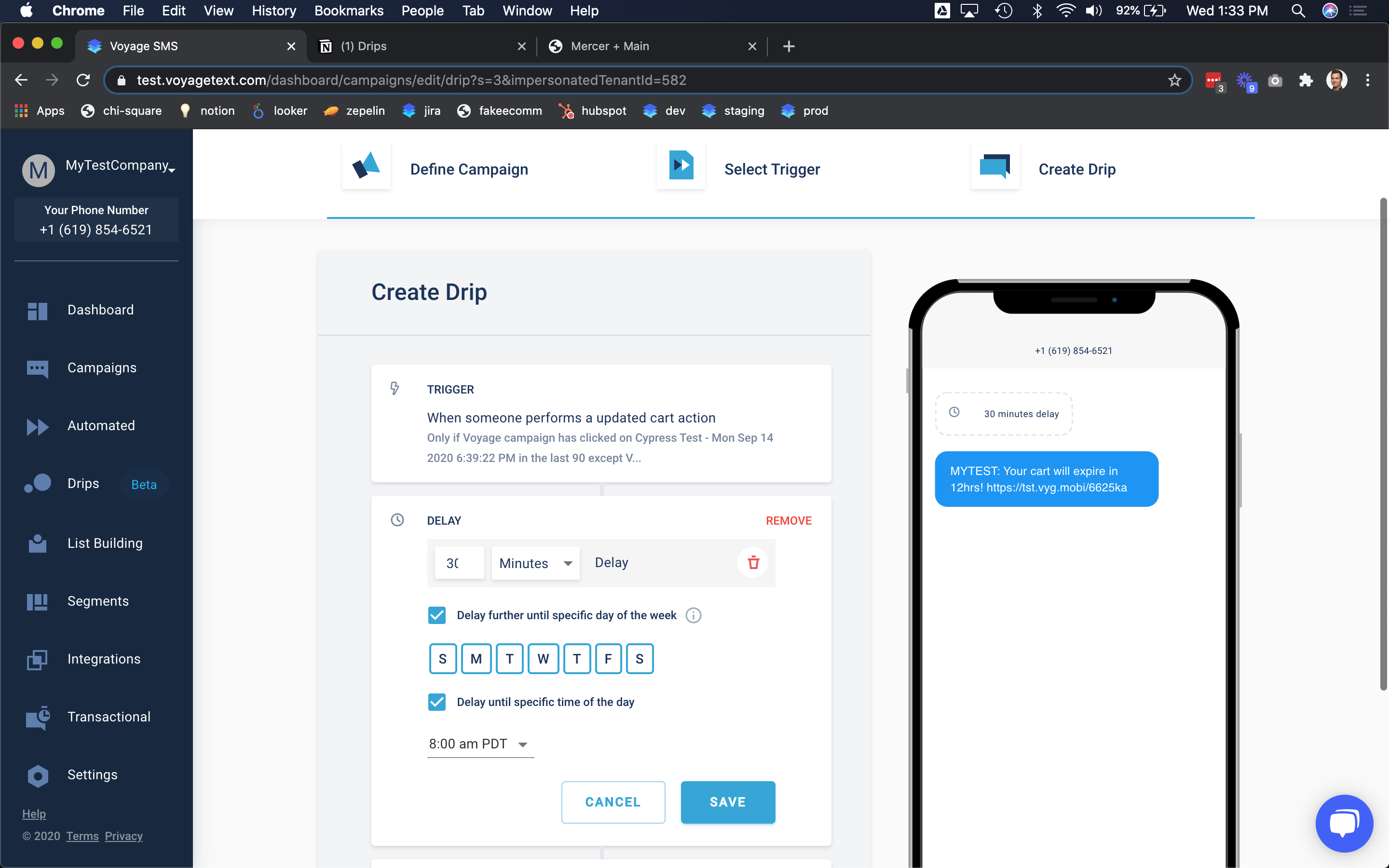
Unselect any days you don’t want to send a Drip and delay messages from sending until a specific time
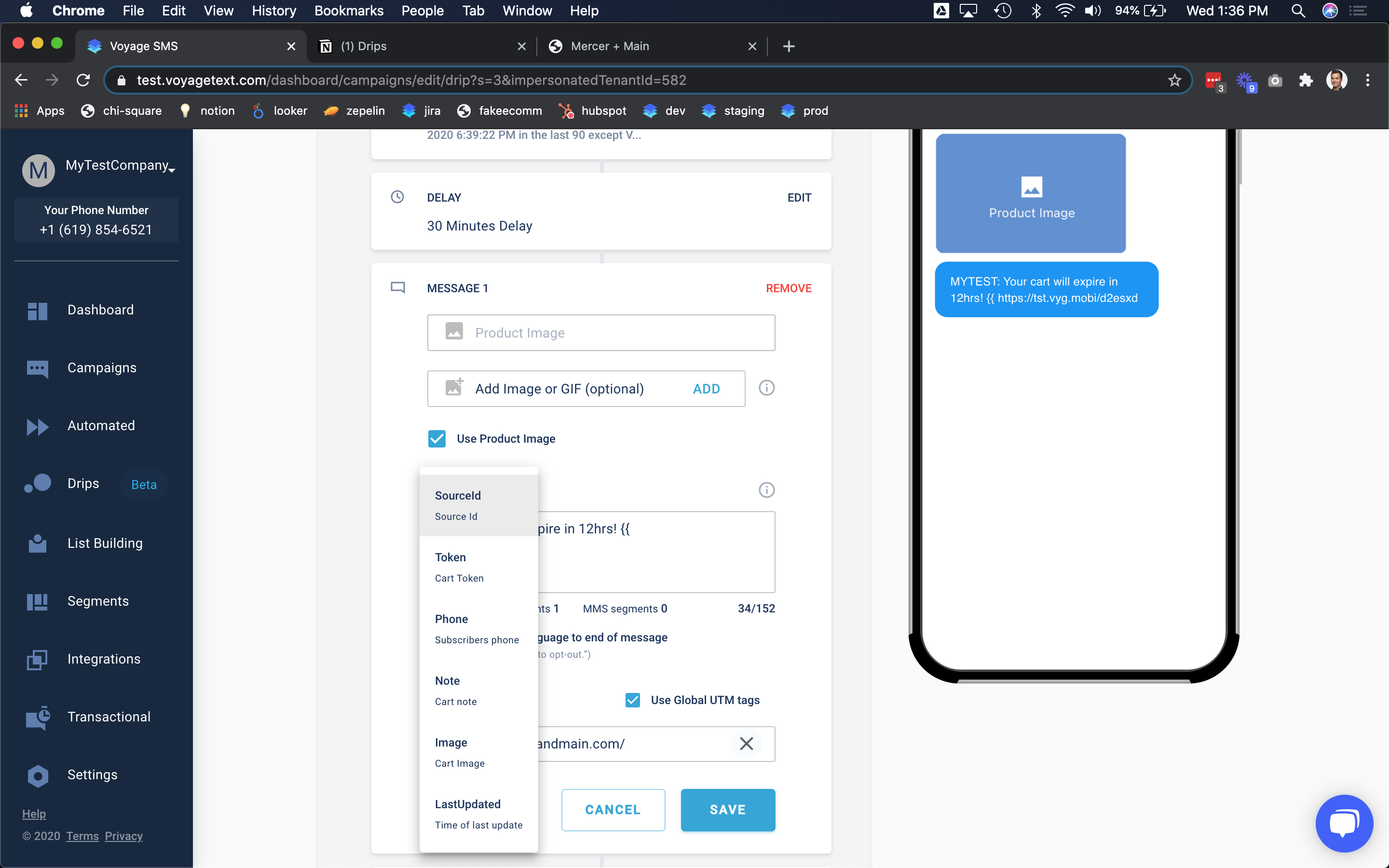
Add product images where available. Add dynamic variables by typing “{{” into message composer as available via trigger event metadata.
Useful Drip Templates:
Please note that all of these drips are meant to work together. So if you don’t want to include all of these drips, you’d nee to adjust the segmentation criteria shown. For example: if I only want an abandoned cart drip campaign (not a abandoned product browse and abandoned checkout), then you’d need to change the criteria to “created order has not occurred since starting this drip” instead of “updated checkout has not occurred since starting this drip”
Abandoned Product Browse:
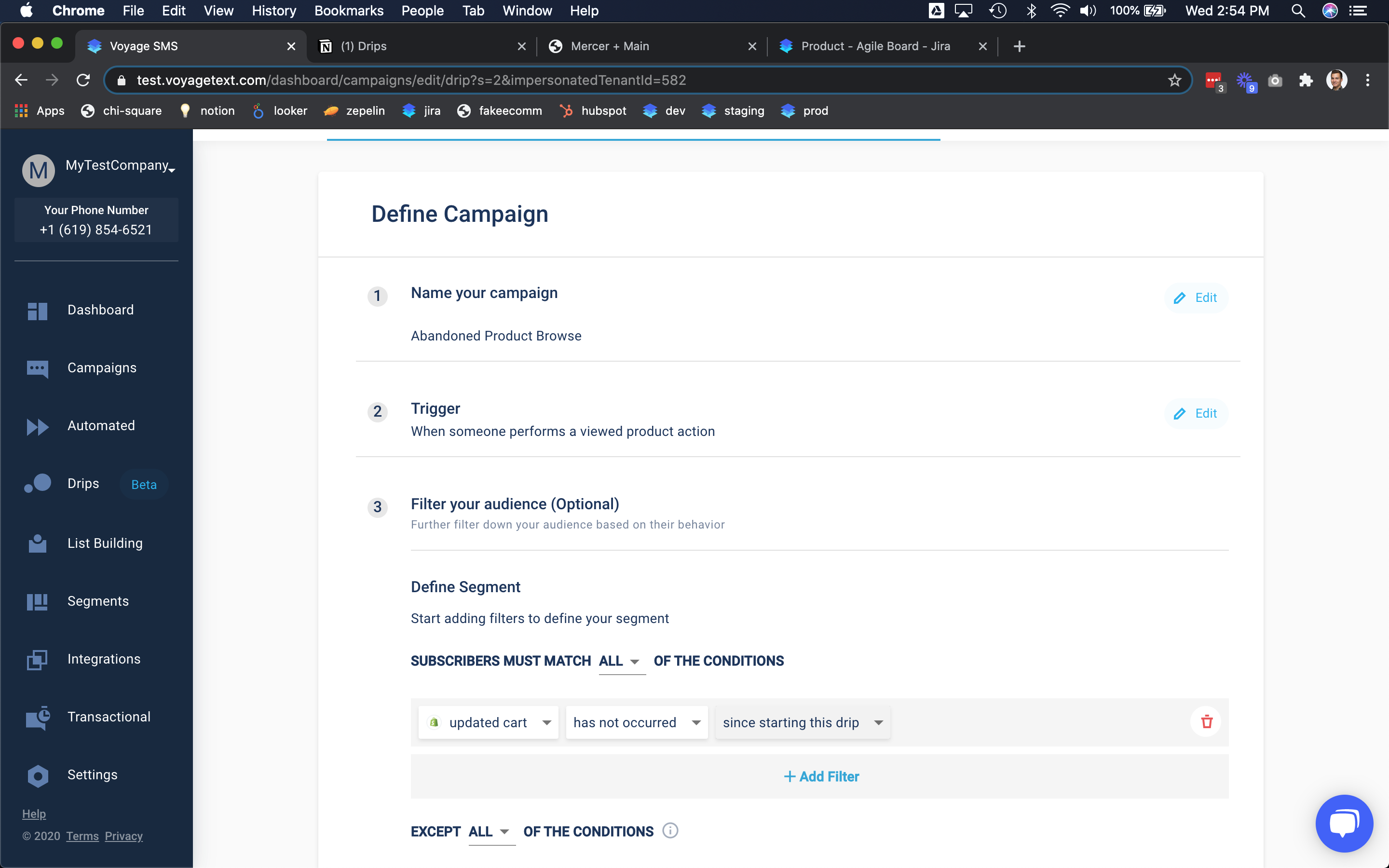
Abandoned Cart:
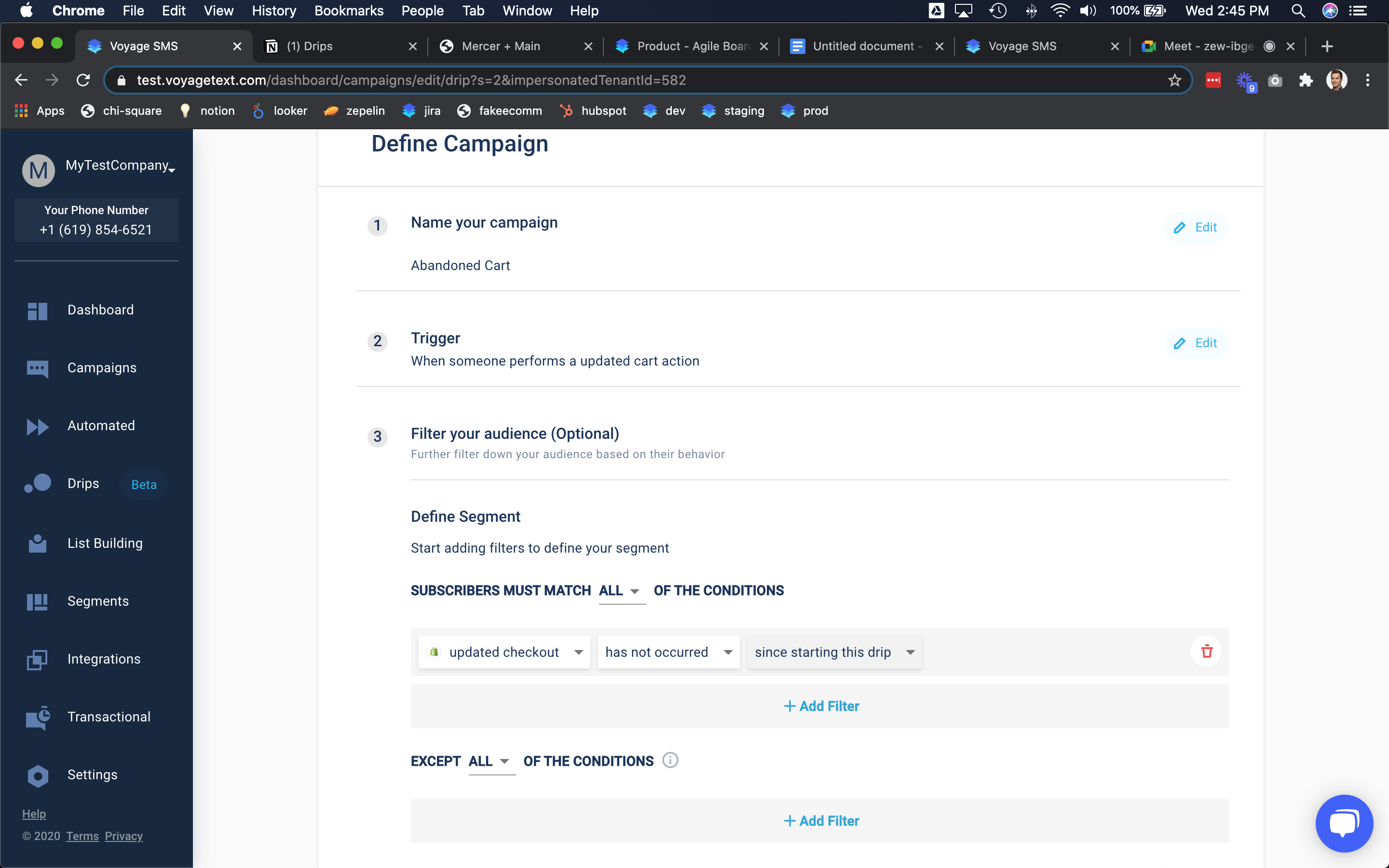
Abandoned Checkout:
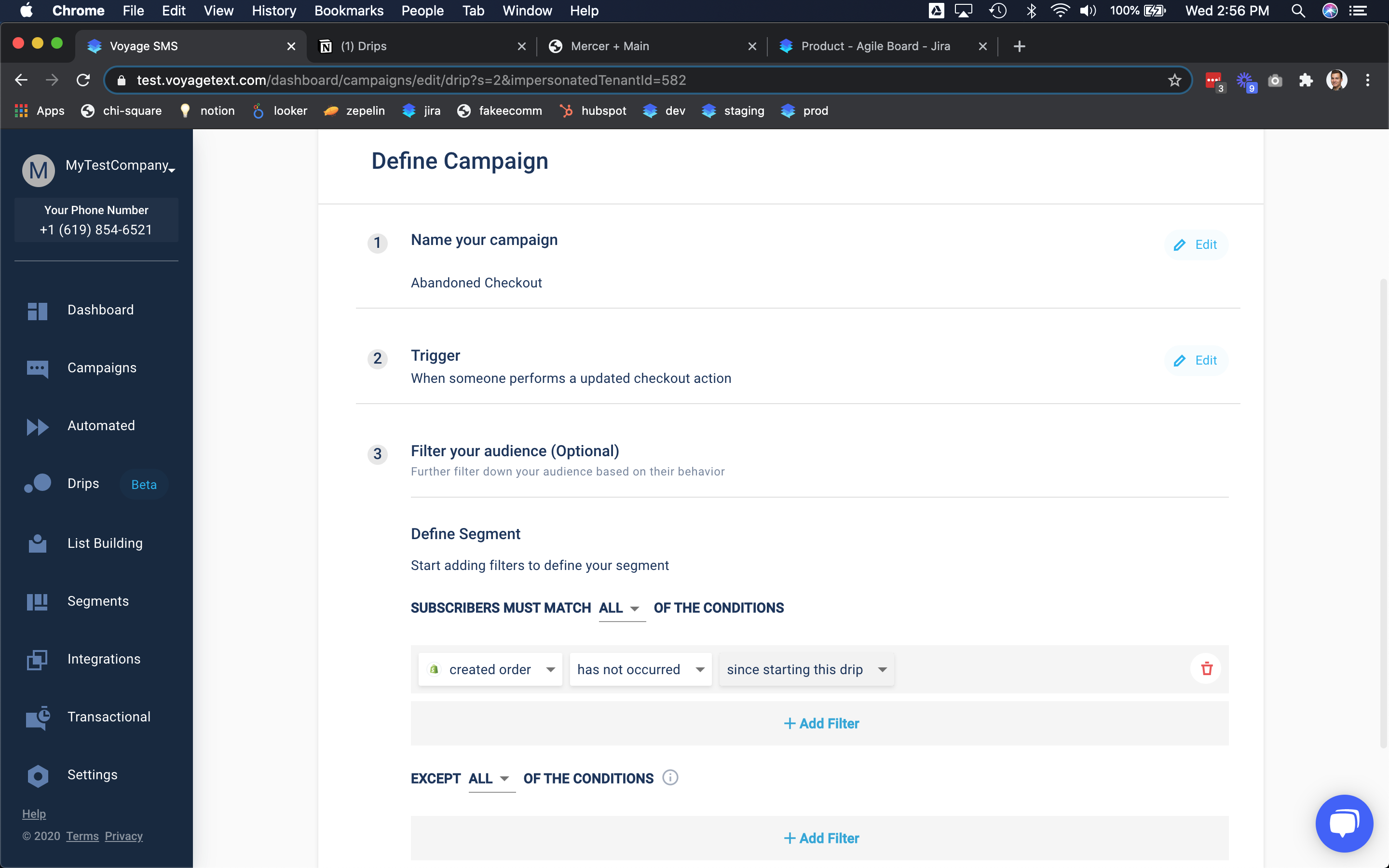
Post Purchase:

| Trigger event | Source | Description | Cancels* | Segmentation Example |
| created order | shopify | user places an order | no | – order created is less than 1 since starting this drip (pre-purchase) -order created is more than 1 since starting this drip (post-purchase) |
| updated cart | shopify | user adds, removes, changes quantity for an item in their cart | yes | – placed order is less than 1 since starting this drip (for abandoned cart) |
| updated checkout | shopify | user gets to the shipping confirmation or payments screen | yes | – placed order is less than 1 since starting this drip (for abandoned checkout) |
| total spent | shopify | users total spend (LTV) | – total spent more than Y (to target customers with higher LTV) | |
| became customer | shopify | date for when customer was created | – became customer after x date (only target new customers with an offer) | |
| state | shopify | state for customer | – state isn’t X | |
| zip code | shopify | zip code for customer | – zip code is X | |
| last purchased | shopify | date of last purchase | ||
| campaign | voyage | campaigns on voyage | no | – has received campaign x in last 7 days |
| clicked on campaign | voyage | subscriber clicked on a campaign | no | – has clicked on drip y where message is all since starting this drip |
| keyword | voyage | subscriber came from a certain keyword | ||
| placed order | voyage | subscriber placed an order | no | – placed order is less than 1 since starting this drip (pre-purchase) – placed order is more than 1 since starting this drip (post-purchase) |
| segments | voyage | lists of subscribers | – segment equals y | |
| signs up | voyage | subscriber signed up for texts | no | – source is campaign x |
| source | voyage | source for where a subscriber came from | – source is y | |
| viewed product | voyage | subscriber viewed a product | yes | – cart updated is less than 1 since starting this drip – placed order is less than 1 since starting this drip – has not received drip y in last 7 days (where drip y is Abandoned Cart) |
| became customer | recharge | user became a customer on recharge | – became customer since starting this drip | |
| number of active subscriptions | recharge | number of active subscriptions on recharge | – number of active subs is greater to 0 (target subscription customers) | |
| number of subscriptions | recharge | number of subscriptions on recharge | – number of subscriptions is greater than 0 – number of active subscriptions is equal to 0 (to reactivate old subscriptions) | |
| subscription status | recharge | subscription status on recharge | – subscription status is active | |
| campaign | klaviyo | campaigns in klaviyo | – campaign is y | |
| list | klaviyo | lists in klaviyo | – list is y | |
| updated conversation | gorgias | user updated a conversation on gorgias | no |
*Any update to this event will ensure the prior queue was cancelled. An example is cart updated — if a cart is updated by a consumer at 12:00pm and updated by the same consumer at 12:05pm, the prior drip queue will be cancelled. A new drip queue will be created starting as of 12:05pm.
Future enhancements
- More trigger events including from ReCharge, Klaviyo and other integrations
- Shopify: order shipped, order delivered, order cancelled, order refunded
- ReCharge: became subscriber, cancelled subscription
- Klaviyo: has received, has clicked, has opened
- Breakdown analytics at message-level including toggle for aggregate analytics
- Any improvements to segmentation builder will also apply to segmentation in Drips including ability to segment by specific product and/or product groups according to product feed
- Premade example recipes for 1 tap setup
- Ability for null use case in {{}} variables in message compose. e.g, no first name found for a user
- And many more!
Subscribe to the SMS Marketing Resources news letter
Sign up now to get access to the most powerful full-stack text message commerce platform in the world. We will get back to you in less than 1 business day. Your first 30 days of text messages are on us!

































